Enclosed lasers such as ULS and Epilog have a safety feature where the beam won’t fire if the doors are open. On my system the front panel shows a blinking red light when the doors are open and a green light when they’re shut. Yesterday the red light kept blinking even when the doors were shut.
Now, this is a very big problem, since it rendered the laser inoperable.

The interlock on ULS systems uses flange mount sensors (Hamlin 59140), two on each door. The sensor is mounted to the cabinet and the actuator to the door. When they touch the circuit completes.
There are at least five possible failure points:
- Sensor plug
- Lead from the plug to the main system
- Sensor
- Connection between sensor and actuator
- Actuator
The easiest route would be to rule out the connection and actuator first, but I didn’t know how to properly use magnets to do this (more on that later). Instead, I started by unplugging the sensors, inspecting them, and plugging them back in. Still no green light.
Permanently defeating the interlock
The next step was to take the sensor out of the equation. With the machine powered down, I unplugged the sensor and wrapped a piece of tinfoil around the two wires of the plug, completing the circuit. I got lucky with the first sensor I tried, and the light was once again green when the laser was powered up. Now that I knew which sensor was acting up and that the lead to the main system was okay, I could temporarily leave the tinfoil in place and figure out how to test the connection to the actuator.
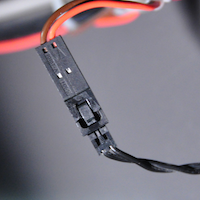

Overriding the interlock with magnets
The standard trick to temporarily override the interlock is to use magnets. Some laser operators use this technique to engrave items longer than their laser bed. The front door is opened and the item projects past it. Some systems have a front and rear door for full pass-through. Safety glasses must be worn if the doors are open!
To allow the laser to fire, position magnets over the two front sensors on the cabinet. The magnet should be placed on one half of the sensor only; it will not work if it covers the entire sensor (this was the mistake I made earlier).
Removing the tinfoil and using the magnet test, I got a green light again, so the sensor was okay.

Now that I knew the problem was either with the connection between the sensor and actuator or actuator itself, I took a closer look with the door closed. There did seem to be a decent gap between the sensor and actuator, but I wasn’t sure if that was the problem. Since this just started occurring I thought it would be strange that the distance was suddenly too great.
Testing the actuator
With a magnet on one sensor, I unscrewed the actuator for the other and placed it directly on top of the sensor. Green light. Pulled it away a bit, still green light, a bit more, flashing red. I screwed the actuator back in on one side only, so that I could push the other side out a bit, making it closer to the sensor. Success!
Now, why did this happen? This problem occurred on my new-to-me laser, which is not yet in production. It’s been moved around quite a lot lately. First for workshop electrical upgrades, then a hardwired exhaust, and most recently to test tubes and try to get the beams aligned. My theory is that all of this moving has caused the front door to shift slightly so that it is closer to one side than the other. The tiny extra distance is too much for the sensor to pick up. I have tried moving the door back to center but no luck.